NovelBase
A downloadable Zettelkasten Tool for Windows
Buy Now$25.00 USD or more
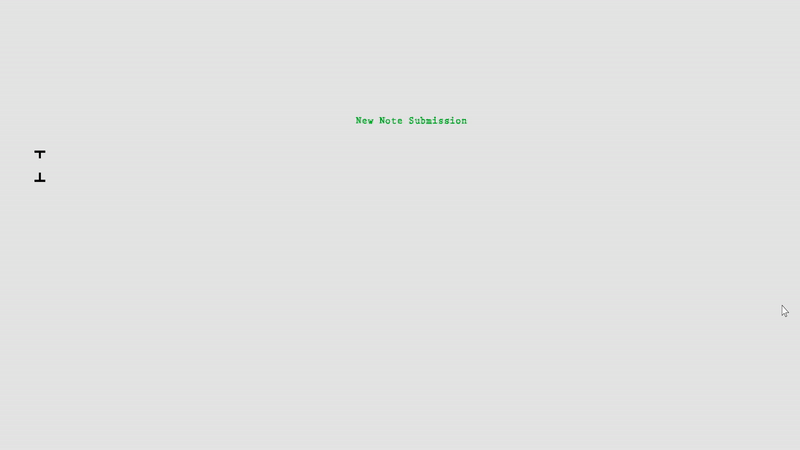
| Status | In development |
| Category | Tool |
| Platforms | Windows |
| Rating | Rated 4.0 out of 5 stars (1 total ratings) |
| Author | NovelBase |
| Made with | Lightweight Java Game Library |
| Tags | author, database, Fantasy, notes, novel, organization, tool, wiki, writing, zettelkasten |
| Average session | About an hour |
| Languages | English |
| Inputs | Keyboard, Mouse |
Purchase
Buy Now$25.00 USD or more
In order to download this Zettelkasten Tool you must purchase it at or above the minimum price of $25 USD. You will get access to the following files:
NovelBase.zip 263 MB
Download demo
Download
NovelBase - Free Trial.zip 263 MB
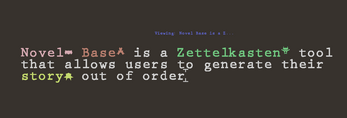
Comments
Log in with itch.io to leave a comment.
I think I may have started to crack this Novelbase...
Start off by:
1. Writing a sentence about anything, tell a story in a sentence.
Ex. The knight fought and killed the evil dragon.
2. Try and make at least two links from a word or set of words in the sentence. Put a bracket where you want to link...
Ex. The knight] fought and killed]]] the evil dragon]].
3. For each new word/note again try and link at least twice.
knight- a warrior] who is chivalric], brave] and rich enough]] to own and keep a mount].
Keep going with each bracket!
You "Zettelkasten-ing" thinking in an index card box!
Some of the commands that might help those looking for answers is:
Keep in mind:
I am having problems running this on a Mac, and I was wondering what the best way to contact you was?
At first I was getting an error message that I did not have appropriate privileges, but I fixed that (I think). Now when I open the .command file, the terminal opens, immediately quits, and nothing happens.
Any help would be appreciated! Thanks.
How do I swap between pages of a given note? My text goes past the size of the textbox and purple text says PAGE 1 OF 2 but I have not found a command to get to the second page, and if it's in the tutorial videos I have missed it
Love the tool nonetheless!
Try the tab key. My apologies. I'm still trying to come up with a way to teach NovelBase to new users.
Alas, has there been any developments in this project?
None. But add me on discord @renegirard, and I'd be happy to see what I can do.